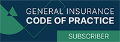Frequently Asked Questions
It can be tough working out what level of cover you need. To help you understand what’s included, we’ve put together a handy comparison table, so you can see what each level of insurance offers you.
All you need to do is:
- Choose a product – Work out which level of car insurance you need using our handy comparison table as a guide for what’s covered.
- Get a quote – We’ll ask questions about you and your car, and give you a quote for how much your insurance will cost. You can get a quote online at anytime.
- Buy the policy – If you’re happy with the quote, you’ll get a button that allows you to start the buying process. Once you’ve bought the policy, your car will be insured from the start date you select.
If you need some help, you can also chat with a friendly member of our team during our contact hours, and they’ll help you buy your policy.
Sometimes – it just depends on what the damage is. When you’re getting a quote, we’ll ask you if your car already has any hail/accident damage.
If your car does have some pre-existing damage, we’ll make a call based on just how much damage there is.
If we agree to cover your car, we’ll ask you to upload some photos of the damage online.
Unless you’ve requested otherwise, any changes you make to your policy will take effect immediately.
Some factors (such as where and how your car is parked at night, your age, how the car is used and how far the car is driven per year) can influence your premiums. If you make changes, it’s not uncommon for your premium to increase or decrease.
If your premium does change, we’ll either charge you, or refund you the pro-rata difference between your old and new premiums.
You’ll notice just how strong our authentication process is when you login to our online Policy Manager.
We’ll ask for key pieces of information and send verification codes via SMS, to ensure it’s always you attempting to login.
We know this can happen from time to time. If you’re struggling to make a payment on your policy, we have ways we can help.
If you’re temporarily running short of funds, you can quickly and easily log into our online Policy Manager, and push back your payment date by up to 14 days. You can also chat to us online, and we can help push that date back by 14 days for you.
Otherwise, if you’re experiencing financial hardship, the best thing to do is chat to a friendly member of our team, and be honest about your situation. Our trained team will discuss some options with you.
We understand that your circumstances can change, so you can cancel your Oceania Insurance policy without notice, at any time.
Simply go online to your online Policy Manager to cancel, or chat to a member of our team, who will help you through the process.
The short answer is it depends. You won’t have to pay a cancellation fee if you:
- Cancel your policy within 21 days of the policy being issued or renewed (this is your cooling off period), and you didn’t make any claims in that time, or
- You decline our annual offer to renew your policy.
Otherwise, there’s an ‘early cancellation’ fee of $40 you’ll need to pay.
You’ll get a full refund if you cancel within 21 days of buying or renewing your policy (during the cooling-off period), as long as you haven’t made any claims in that time.
In all other circumstances (except in the event of a total loss), you’ll get back any pro rata amount (that’s whatever portion of your premiums you’ve paid, but haven’t used yet). If we’re issuing you a refund, we’ll also take your ‘early cancellation’ fee of $40 off that, as well as any government taxes or charges.
If you pay by instalments (such as monthly or fortnightly), any premiums still owing at the time of cancellation will still need to be paid to us.
It really depends. If you bought a car to replace it, it’s a quick and simple process to transfer your Oceania Car Insurance policy to your new car. Simply jump onto our online Policy Manager, or have a chat with a friendly member of our team, and we’ll help get your policy updated to your new wheels.
If you sell your car and aren’t replacing it, you can cancel your policy by chatting to a member of our team.
In some cases, when permitted by law, we may cancel your policy. But this will usually be for one of two reasons:
- Legal conditions of cover – This is when you don’t perform your obligations under the agreement (such as not providing us with true and complete information about the car, its drivers, its use, its location, any incidents it’s been in, and so on).
- Non-payment – If your instalment is overdue by a month or more, we may cancel your policy. That’s why we’ll send you a friendly SMS reminder if your payment slips beyond its due date. Also, please remember that we have systems in place if you’re experiencing financial hardship. You can find out more on that here.
Yes. We’ll ask you questions from time to time (such as when you’re getting your quote), and your answers will help us decide whether to insure you, and on what terms. Each question we ask you is important.
You have a legal duty under the Insurance Contracts Act to take ‘reasonable care not to make a misrepresentation’ to us. This means you must answer all our questions fully, accurately, and honestly.
If you fail in your duty, we may, where permitted by law:
- refuse to pay a claim,
- reduce the amount we pay you if you make a claim, and/or
- cancel the policy
If your failure is fraudulent, we may refuse to pay a claim. And we may treat the policy as if it never existed.
Regardless of whether you cancel your car insurance policy or we do, we’ll send you written confirmation of the cancellation via email.
Regardless of whether you cancel your policy or we do, if you intend to continue driving the car in question, you should consider getting it insured by another provider immediately.
You can get your search for another insurer underway by using the Insurance Council of Australia’s Find an Insurer website.
It will depend on the circumstances behind the cancellation of your policy and the amount of time that has passed since it was cancelled.
If your cancelled policy cannot be reinstated, you may still be able to buy a new policy from Oceania Insurance.
For more information, please contact us.
A few policy details can’t be edited using our online Policy Manager. These will be marked with a padlock symbol.
If you’d like to change something that’s locked, please contact us.
- In our online Policy Manager, you’ll see a tab called “Your Policies”. Click that option.
- The tab will expand and show all the policies you hold under your account. If you only have one policy with Oceania Insurance, you’ll only see the one there. Again, go ahead and click the policy you want to view or edit.
- Once you’ve done that, you’ll be presented with some new options – one of which will be “Policy Details”.
- Simply click that, and you’ll be presented with some new options.
- In our online Policy Manager, you’ll see a tab called “Your Policies”. Click that option.
- The tab will expand and show all the policies you hold under your account. If you only have one policy with Oceania Insurance, you’ll only see the one there. Again, go ahead and click the policy you want to request documents from.
- Scroll down to the bottom, and you’ll see an option called “Documents”. In there, you’ll be able to check out your PDS, or “Resend Policy Documents”.
Claims can be made in our online Policy Manager, or by contacting us.
You can find out more about the process, what information you’ll need to provide, and an idea of timelines on our Claims page.
An excess is the amount you’ll need to pay toward a claim. This will vary from case to case, but will usually involve your basic excess (the excess that applies to all claims other than those where we agree to waive the excess), plus any additional excesses (perhaps due to the driver’s age). You can view your Insurance Certificate in your Policy Manager to see what the value of your Basic Excess and any additional excesses are.
If you’re in an incident which is deemed a no-fault accident (usually because someone else was identified as completely at fault), you won’t have to pay an excess.
Otherwise, if you’re making a claim, you’ll need to pay an excess. But to help make the process simpler and faster, you can pay your excess right as you’re making your claim, so it’s all sorted from the get-go.
It depends on when you can book your car in for any repairs it may need. Once you lodge your claim, you’ll receive an SMS confirming we’ve received it on our end. From there, we’ll take up to 2 business days to make a decision on your case, or ask for more information if we need anything else.
If you ever want an update, you can check into our online Policy Manager, or have a chat to us online.
Find out more about how to complain to Oceania Insurance.
Didn’t find what you were looking for?
You can chat to us online for more answers or guidance.